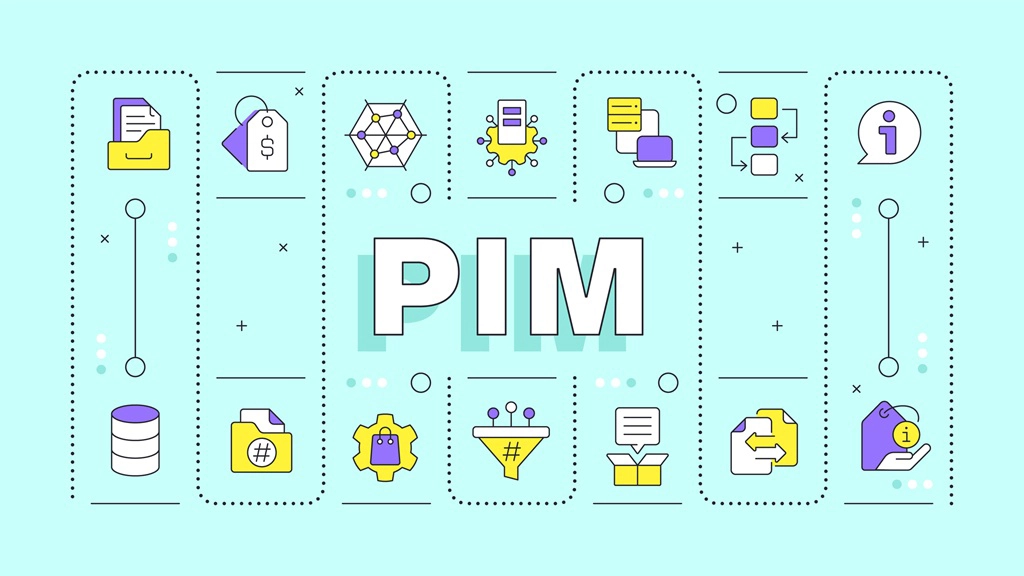Commerce 365 for EasyPost
100 + carriers. One integration.
Integrate EasyPost's shipping capabilities directly into Business Central. Automate your logistics, get access to over 100 carriers, and ensure faster, more reliable deliveries — all without leaving your ERP system.
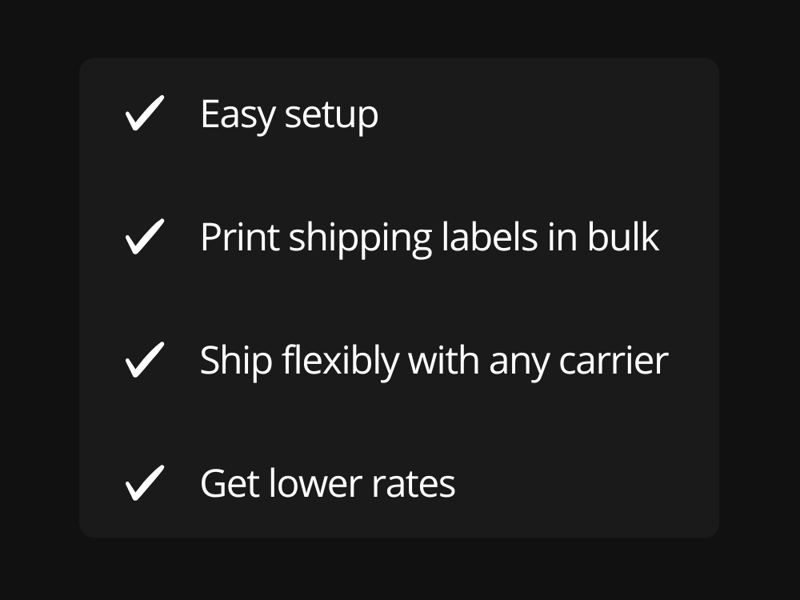
End-to-end automation
Fully automate your shipping and return process.

100+ carriers worldwide
Connect your Business Central instantly to 100+ carriers worldwide.
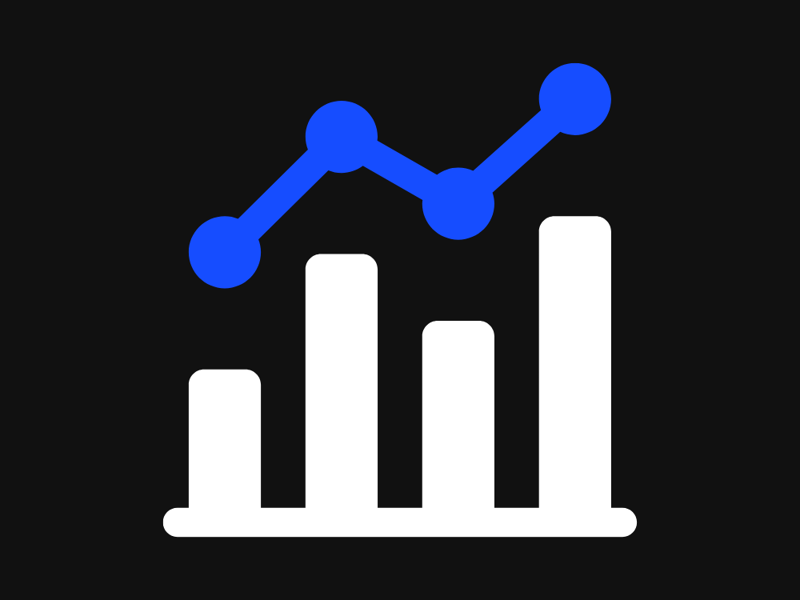
Transit time analysis
Get 98% accuracy on time-in-transit predictions with EasyPost's SmartRate API.
Start shipping parcels instantly
With Commerce 365 for EasyPost, you can begin processing shipments in just a few minutes. The app is fully integrated into Business Central's logistics workflows, allowing you to manage orders as usual while sending shipping details directly to EasyPost.
Get shipping-ready in no time
Quick setup
Setting up Commerce 365 for EasyPost is straightforward, thanks to a simple step-by-step wizard. Once complete, all shipping options are ready to go immediately.
Orders flow smoothly through your existing processes, and shipments are automatically transferred to EasyPost with no extra steps. Developers can leverage built-in events to customize functionalities as needed. For more details, visit the online manual.
Automatic parcel creation during posting
Streamlined posting process
Based on your settings, Commerce 365 for EasyPost can auto-generate shipping labels when you post sales orders. Just complete your postings, and the app will handle label creation with your preferred carriers.
This automation reduces manual tasks and accelerates your shipping workflows, ensuring orders are dispatched quickly.
Manage shipping labels in Business Central
Labels + Track & Trace
Shipping labels are generated and accessible directly in Business Central in various formats, compatible with both standard and label printers. Tracking numbers are also stored, allowing you to follow shipments right from sales orders or posted sales shipments.
This unified access simplifies tracking for both your team and your customers.
Print labels on local printers
Advanced Cloud Printing
The Advanced Cloud Printing feature allows you to send shipping labels directly to local printers with a single click. You can also set up routing rules to ensure that labels print on the correct devices based on location or user.
This feature not only prints labels but also manages all required shipping and customs documents, eliminating the need for manual PDF printing.
Control everything from your handheld
Tasklet Factory Mobile WMS
With the integration of EasyPost and Tasklet Factory Mobile WMS, warehouse staff can handle shipping tasks directly from Zebra or Honeywell devices. As soon as a packing task is finished, shipments are booked via EasyPost, and labels and documents print automatically.
This setup keeps your team mobile and reduces the need to return to a desktop for warehouse tasks.
Seamless integration
Integration between EasyPost and our other apps
Commerce 365 for EasyPost integrates seamlessly with other Commerce 365 apps.
- Magento Integration: If you’re using Commerce 365 for Magento, tracking information from EasyPost is automatically linked to shipments, ensuring customers receive timely updates.
- ChannelEngine Integration: For those using Commerce 365 for ChannelEngine, the EasyPost integration provides a simplified way to manage shipping across multiple marketplaces.
This seamless integration ensures a consistent shipping experience across all your sales channels.
Free consulting session
Do you want to explore the possibilites for your organization? Feel free and book a 1-hour consulting session with one of our product specialists.